PHONE SYSTEM
TEAMS PHONE
Enhance productivity and reduce telecom costs with
feature-rich, enterprise-level, cloud-connected VoIP phone systems

Enterprise-grade VoIP systems at small-business prices
MICROSOFT 365
Organizations big and small should consider Teams phone as their phone system of choice if a couple of factors are true:
– Already are using Microsoft 365 for email, Microsoft Office Applications (Word, Excel, PowerPoint), and like Microsoft Teams for meetings, chat and collaboration, and video.
– Want to make and take calls using the Microsoft Teams application to anyone in the world versus via a 3rd party local app or browser-based soft phone.
– The organization has clarity on the traditional phone system features it requires and has reviewed the capabilities with a qualified consultant to determine any gaps in Microsoft Business Voice.
TEAMS PHONE
As you might guess there is no box in the wiring closet…
Microsoft is a cloud company and its voice strategy is fully aligned with that
model. It launched in 2017 as Microsoft basically become a worldwide
telephone company and had made investments and acquisitions like Skype.
Initially, there were some call quality issues and some pretty rudimentary
tools/interfaces to manage and configure it. Early on key features were
missing like auto attendants, call queuing, etc.
Fast forward to 2020. Having been a Microsoft Partner for 20 years we can
attest – rarely does Microsoft get it right out of the gate. Give them 3 tries or 3
years and then lookout. Today the system is feature-rich, elegant, easy as
falling down to use, scales beautifully, and is true Unified Communications
(UC).

MICROSOFT UNIFIED COMMUNICATIONS
AS A SERVICE
So many organizations have been working to unify communications for businesses. Unified Communications (UC) is technology that allows you to take all the forms of communication: voice, video, chat/text, voicemails, email and enable them for the user via a single service and interface that works on different devices PC, Mac, Android, Apple etc.
Microsoft has done it with Teams and Business Voice and its both an amazing technology and user experience. That doesn’t mean its for everyone. Some people don’t want or need unified communications for their business. They want traditional phone system functionality, reliability and maybe a few bells and whistles like voicemail to email. If this sounds like you the Microsoft Phone System is probably not your bag.
HANDSETS ARE OPTIONAL
The handsets range from plain to downright sexy with big color touch screens, HD cameras built-in and amazing sound quality.
Many users though are ditching their handsets for good. They simply use the Microsoft Teams app on their PC/Mac and on their smartphone. The app combined with either a headset or built-in mic/speaker gives them everything they need to make, take and manage calls/voicemails.

WHAT ABOUT CONFERENCE ROOMS & MEETINGS SPACES?

These solutions can cover small intimate spaces or large ones. They can be as simple as a conference room phone to touch panels, dynamic cameras and multiple microphones and audio speakers placed strategically in the room.
Another nice thing is these solutions will work with other meeting platforms so if you need to connect into a Zoom, GoToMeeting or WebEx they work just like traditional voice and video solutions.
TEAMS PHONE
FEATURES & FUNCTIONS
Phone Numbers
Moves/Adds/Changes
All the work IT teams used to have to do when an employee moves desks, or offices, or wants to work from home etc goes away. Its cloud-based so as an employee moves as long as they have their preferred device and an internet connection the solution continues to work.
Call Quality
Those of you who have used Teams for their interoffice communication know that call quality is very high even with heavy demand.
Microsoft continues to build out its voice capabilities in the United States and globally. That said Microsoft does not require that is the voice carrier. There are a number of 3rd party national and global carriers you can work with who offer higher levels of call quality guarantees.
As a consumer, you have tremendous choice and can also leverage 3rd parties for redundancy and voice continuity to insure you are not 100% dependent on the Microsoft Cloud.
Maintenance
What if the internet fails?
BENEFITS
TEAMS PHONE
TEAMS Phone integrates through Office 365 and TEAMS platform — so setting up, the system, migrating and implementing this solution can be done rapidly and with minimal disruption.
Your employees can quickly and easily use this system.
Single App
Easy Billing
Keep Your Phone Number
Keep your own phone number or setup a new one.
Cloud-Based
Trusted
Make and receive calls anywhere
Dial-In Conference
Versatile

A good rule of thumb for the Teams phone software subscription and a carrier plan (whether Microsoft or 3rd Party) is $20 per user per month. This is in-line with other cloud-based unified communication services fees.
Professional fees are going to completely depend on the number of users and scope of migration. Professional services rates are going to range between $100/hour to $200/hour depending on your market.
Finally, user hardware could be as low as $0 if an organization already has compatible hardware or simply prefers not to use handsets. Many users will be perfectly happy not having a desk phone to clutter up their desk at work or at home.
TEAMS PHONE
COST OF OWNERSHIP
Microsoft 365 subscription
Professional Services
Microsoft Business Voice Software Subscription
Microsoft or 3rd Party Voice Carrier (Calling Plan)
Similar to how you pay the phone company for a traditional phone system to be able to make and take domestic and/or international calls, an organization needs a call or carrier plan either from Microsoft or a 3rd party carrier to do the same thing when using the Microsoft Business Voice system.
User hardware
Headsets, handsets, conference phones, webcams etc. These can typically be purchased or provided as a service from your vendor of choice.
Latest Reviews

Meg Ross
Business Development Director – First Call Computer Solutions
Meet with Business Development Director, Meg Ross to discuss your IT, Cybersecurity, or Unified Communications needs!
406.721.6462

Jayson Olthoff
Business Development Executive- First Call Computer Solutions
Meet with Business Development Director, Jayson Olthoff to discuss your IT, Cybersecurity, or Unified Communications needs!
406.721.6462
Your Business has talent, we have it talent. submit the form below To discuss how we can put our shoulders together!
CONTACT FIRST CALL
CHOOSE THE BETTER WAY
GET CONNECTED
NEED SUPPORT?
FOR SALES
Sales@firstsolution.com | 406.721.6462
HelpDesk@firstsolution.com | 406.540.1969
FOR WEB SERVICES
WebHelp@firstsolution.com | 406.540.1969