5 Questions to Guide You Buying a Microsoft Teams Phone System

No matter what your business does, communication with coworkers and customers is critical to your success. There are many different communication forms, including email and chat, but voice communication continues to be a key tool within most if not all businesses. Not only do your employees need a reliable phone system, but they also know more than ever need a system that can integrate with their workflow and work location.
You may have evaluated your current phone system and determined it is either aging and/or unreliable, or it does not serve the mobility and integration needs of your employee-base. So, you looked at phone system options, including a traditional on-premise phone system, a traditional hosted phone system, and modern systems such as Microsoft Teams. You noted that you already use Microsoft Teams for meetings and employee to employee phone calls. But you wonder, could I use it for regular external phone calls and get rid of my existing phone system?
The answer to your question very well could be YES! But Microsoft Teams phone systems are not quite for everyone yet. I have put together some key questions to determine if a Teams phone system may be a good fit for your organization.

QUESTION 1:
Typically, the first and most important question to a business would be, do you want to pay for everything upfront or move your phone system to an operating expense?”
ANSWER:
There are 3 options to look at based on your answer: Traditional On-Premise, Traditional Hosted, and Microsoft Teams. However, note that you can lease hardware through financing to help spread out your CAPEX spend.
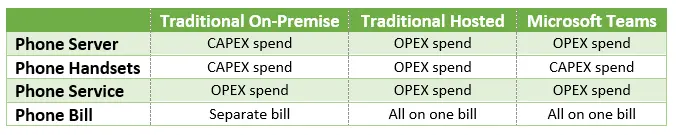
QUESTION 2:
If you are looking for a 100% OPEX spend and wonder if a traditional hosted solution is your best option, you need to ask yourself, how integrated do you want your phone system with your current user technology?
ANSWER:
A traditional hosted solution will be standalone as it relates to integrating with your user accounts and applications. A Microsoft Teams Phone utilizes your existing user accounts/passwords, automatically sends voicemails to email with no setup and allows traditional Teams users and regular telephone calls to integrate seamlessly.
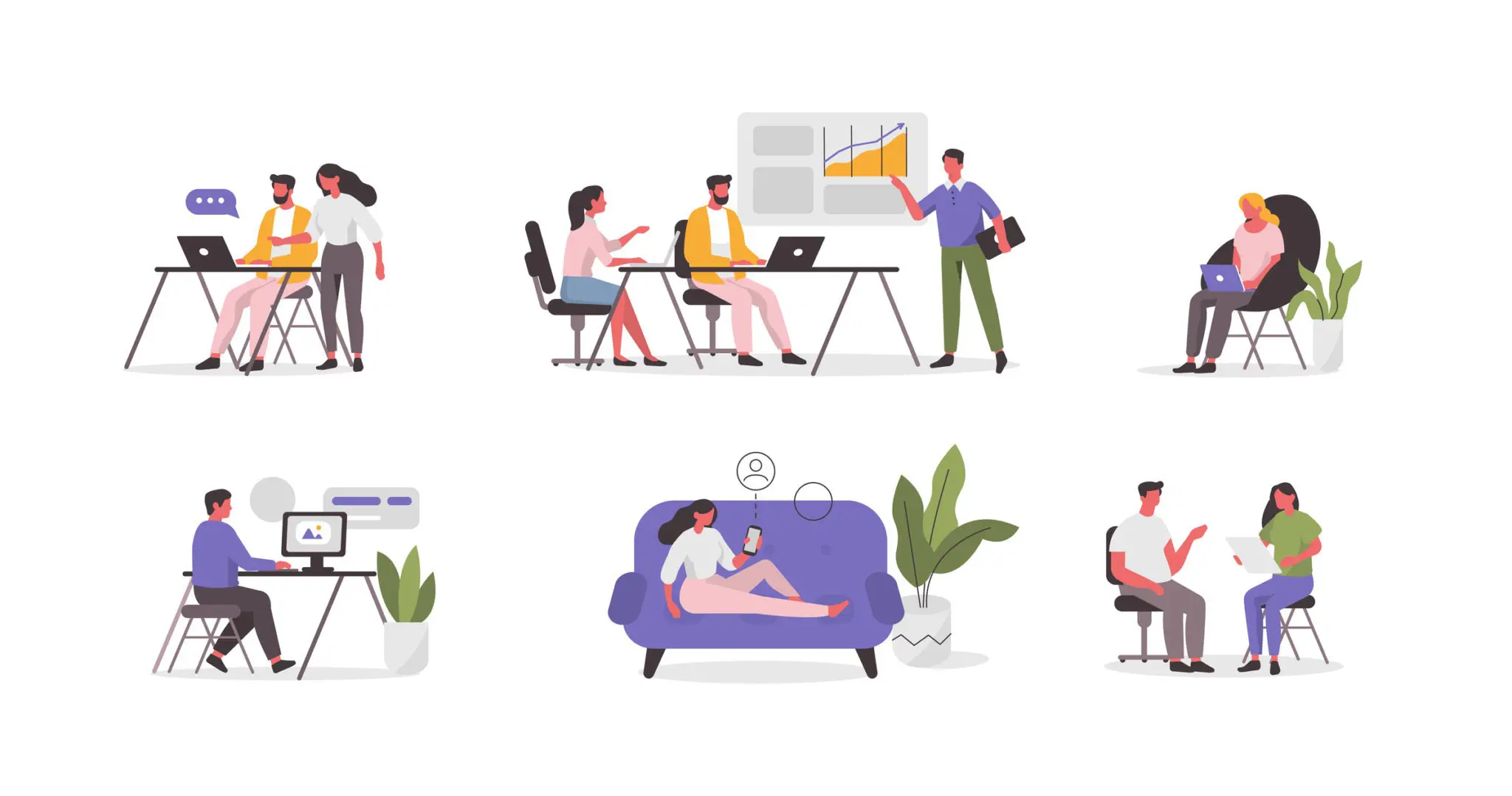
QUESTION 3:
Is your existing phone system too complex to be replaced by Microsoft Teams?
ANSWER:
There are a few complexities that may hold you back from moving to Microsoft Teams as your primary phone system:
- Do you have special equipment such as a door buzzer or overhead paging that needs to tie into the phone system physically? Your phone/IT contact can help answer this for you.
- Do you have a workforce that uses their cell phone as their primary extension? This does not prevent you from using Teams, but each employee who will be a part of the phone system must have a license.
- Do you have a complex Auto Attendant setup? Microsoft has basic Auto Attendant and Call Queueing features but not overly function for complex setups yet.
If you do not utilize special equipment beyond your handsets, all your employees use a regular desk phone as their primary extension, and your inbound calls have basic call routing, then Microsoft Teams may be a great fit for you!
QUESTION 4:
Will you want to re-invest in new handsets or headsets?
ANSWER:
Microsoft Teams can utilize a Microsoft Teams desk phone or can be used via a USB computer headset. It is your choice which hardware you already have or would like to invest in.

QUESTION 5:
Does one license per user make sense fiscally for your business setup?
ANSWER:
Today, a Microsoft Business Voice license is $20/user/month and includes the phone system, calling plan, and audio-conferencing licenses for each user. However, this may not scale with your business model. For example, you may have 15 employees but only 3 office staff. Your current phone bill may only be three lines, and calls are transferred to the remaining employees’ cell phones. In the Microsoft Teams model, you would have 15 users at $20/user if they all need to be a part of the phone system.
ADDITIONAL RESOURCES
Let's Work Together!
Schedule a discovery meeting with one of our Solution Specialists to discuss how First Call can help you SUCCESSFULLY implement Microsoft Teams in your Organization!