MANAGED CLOUD SERVICES
MICROSOFT 365
to
‘We Love the New Way with Microsoft 365!’
Working SHOULDER to SHOULDER We enable Adoption of Microsoft 365.

BUSINESS CLOUD SYSTEMS
MANAGED BUSINESS
CLOUD SOLUTIONS
First Call believes good decisions start with a good education. We’ve put together good information that’s easy to understand and digest for organizations with 10 – 300 users.
BETTER IT
IMPROVE YOUR IT WITH
CLOUD SERVICES
IT Managers with up to 300 users also leverage First Call to help them improve their IT function and services to end users by helping them with Microsoft 365 cloud services like SharePoint Online and OneDrive, Teams, Intune, Azure Identity Protection, Cloud App Security, Microsoft Defender Advanced Threat Protection, Azure, or the Microsoft Phone System. We can get you launched properly and quickly into those systems as your Microsoft Cloud Solutions Provider and subscription reseller.
First Call is a Microsoft Gold Partner, and we embrace Montana values to ensure our clients from coast to coast get not only the best in Microsoft technology but also an experience based on tried-and-true core values.
PRIVATE CLOUD SERVICES
First Call offers secure, scalable Microsoft-driven private cloud solutions right here in Montana. Private clouds deliver peace of mind by securing your mission critical data and services in the cloud.
One of the issues with solutions like Office 365 or Google Apps is that it isn’t your stuff, and you don’t control the environment. First Call can build you your own private cloud either as a complete offsite solution or in conjunction with your on premise infrastructure to give you additional capacity and flexibility.
First Call provides Microsoft Licensing through the SPLA program to provide you with end-to-end cloud-based solutions with the latest Microsoft/Windows applications including Exchange, SharePoint, Lync, SQL, Office and more.
Image snapshots, online backup and high availability options
Image snapshots, online backup and high availability options
Server monitoring and management options
ENTERPRISE GRADE NETWORK SOLUTIONS
VPN
Firewalls
vLANs
MICROSOFT CLOUD TECHNOLOGY
Hyper V
Windows Server R2
System Center R2

IT SERVICES
MIGRATE EMAIL TO
MICROSOFT 365
If your organization is using an Exchange server, Gmail, GoDaddy or some other email service, it is time to migrate to Microsoft 365. The reasons being: it is extremely affordable, headaches around adding/removing email accounts go away and you can keep your domain name. More importantly, by moving email to Microsoft 365, organizations are gaining all the benefits of an enterprise cloud. Mobility, security, retention, virus and spam protection are all included, plus they are establishing a Microsoft Tenant!
What is a
Microsoft Tenant?
Think of a Microsoft Tenant as the entry point to a whole new world of technology. Email is the ticket in, but now organizations can begin to free themselves from the technological burdens of the past.
First Call is well versed in the technologies of the past. We opened our doors in the late 90’s. Back then First Call was helping companies implement domain controllers, file servers, Exchange email, folder structures, phone systems, user accounts/permissions, terminal servers. Office licensing etc.
These technologies have been re-invented, re-shaped and re-launched in the cloud. The result is lower capital costs and technical complexity for organizations and IT departments. A flexible intuitive set of services for users empowering them to work from anywhere from any device.
Pains such as licensing and renewals, hardware failures, incompatibility, and rigidity that makes it hard to change, evolve or integrate are all gone!
A Microsoft tenant allows organizations to ditch domain controllers, file servers and folders, exchange email and so much more. First Call helps organizations make the move in a logical, organized way, helping organizations make the move sensibly, one bite at a time versus trying to eat an elephant.
Less vendors to manage, one bill to pay and organizations can leverage as little as email service or a complete stack of cloud services and technologies.
How to Move to the Microsoft Cloud – One Step at a Time (for SMBs)
IT SERVICES
File Migrations to
MICROSOFT 365
Far too many organizations continue to store and organize their files on file servers, desktops, and My Documents folders.
Others might have expanded to use their personal GDrive or a Dropbox account.
Or maybe you, or some of your employees, attach files to emails and find their files that way. (you know who you are…)
Any of the above strategies won’t: scale, provide for work from anywhere, collaboration, security, or flexibility. By leveraging Microsoft 365 and technologies like OneDrive, SharePoint, and Microsoft Teams organizations can cheaply store, secure, share, retain and collaborate on files easily from any device.
Learn more about how we help you plan and gain the skill sets to work with your new tools.
Beneficial for any sized company
Whether you have 3, 30, or 300 employees you’ll be glad you made the move – so will your IT department whether it’s in-house, outsourced, or some combination thereof. They will be able to backup, restore and manage access and retention with confidence and without undue overhead, cost, or risk.
Leverage your resources
If you have a Microsoft 365 tenant don’t let it just sit there for email only. Leverage SharePoint Online, OneDrive, and Microsoft Teams. You can still use Windows File Explorer from your desktop to access your files and move files like you always have. Or begin to learn the interface from your browser or the Teams client and get even more comfort, capabilities, and controls.
First Call is skilled at helping organizations understand how SharePoint Online, OneDrive, and Microsoft Teams work together. Understand this and you’ll understand why a file server is not a document management system. Having a shared drive and some folders like HR, Managers, Accounting, Sales with a few permissions in place doesn’t help you in the modern world whether you’re a CPA, landscaper, or auto dealer.
Moving your file to 365 makes everything easily searchable, allows people to work on documents at the same time, and automatically saves the previous version, makes file recovery a snap.
Stronger security
For those with more advanced security needs, Microsoft can auto encrypt files based on the type of content that’s in them like credit card info or personal identifiable information to avoid files getting emailed in plain text or force retention of certain files so that they can’t be deleted accidentally or intentionally. Or remove files older than 7 years.,
Are you using VPNs to access files?
Retire the VPN by migrating your files to Microsoft 365.
Concerned employees may have copies of your files on their machines? With 365 organizations can allow employees to sync copies to their local devices but you can also auto wipe those devices in the event of the employee’s device being stolen or they leave your employment.
First Call can setup multi factor authentication so that people will need more than a password to access your files in the cloud. M365 is smart and can alert you if someone internally is trying to copy a bunch of your files to say their personal google drive.
Bottom-line: don’t stop with migrating your email, whether your file needs are basic or complex, it’s time to leverage your Microsoft 365 tenant for file storage, management and collaboration.

WORKING TOGETHER
MICROSOFT TEAMS
AND COLLABORATION
Collaboration is one of the biggest business buzz words out there. First Call hates buzz words. Buzz words don’t help organizations work smarter. By leveraging Microsoft Teams organizations will be collaborating, not just buzzing about it.
Teams is a stack of tools from our friends at Microsoft. It’s FREE with most Microsoft 365 environments for all your users. First Call has fully embraced Teams, and we would NEVER go back. Our work, work lives, and professional relationships are substantially better for it.
We love Microsoft Teams so much we wrote an entire eGuide to help organizations get it.
6 Ways Microsoft Teams Can Boost Your Operations
Teams is an application that easily enables the following for your end-users:
File access and management
Chat & Calling
Discussion Boards
Video Conferencing and Meetings: one on one, departmental, companywide, webinars etc.
Word, Excel, PowerPoint, etc.
Phone System (extra fees apply)
Application integration with many 3rd party apps
Think of Microsoft 365 as this technology platform and Microsoft Teams as a tool to make it easy to use and accessible for your users whether they are on a PC or Mac, an iPhone or an Android, or some combination thereof.
It’s very rare that a technology comes along that is cheap AND makes work easier and our connection to people richer. Teams is on the same level of innovation as the telephone, cell phone, smartphone, or email. Every business embraced those technologies, and Teams is no different.
Microsoft Teams drives organized, focused, collaboration in your company in a way not possible with legacy Outlook email messaging, Windows server file shares, and a traditional phone system.
First Call has been using Teams for years. Because of that, we don’t need a separate phone system, file system, Zoom subscription, DropBox, GDrive, Slack etc. Email use is down radically and it’s easy to use.
Microsoft 365 and Microsoft Teams are simpler, easy to use, secure, and far more affordable than having a spaghetti mess of vendors and subscriptions. Plus, its enterprise-level meaning the uptime is extremely high, disaster recovery is built-in with world-class continuity across the globe and people can work the same way no matter where they are. No more file servers, mail servers, VPNs, Phone Systems etc. Finally, you will be actually collaborating versus using it as a buzzword.
Download our Flexible Workforce eGuide if you want to learn more.
VIRTUAL WORKPLACE
WINDOWS VIRTUAL
DESKTOP
If your organization is considering that consider ditching physical computers as well. Using Windows Virtual Desktop, you issue employees with a virtual Windows desktop that they can access from any device from anywhere.
Cut Costs
Imagine getting out of the game of buying desktops and laptops for your employees. Instead, you just supply them with a link and a username and password. They log in and there is a complete Windows system to work from over the cloud.
Easy Billing
Multi-options for Use
The business can save money by:
- Not buying new computers every 4 years,
- Not having to manage so many physical computers.
- Not replacing new computers, decommissioning old ones.
Users can:
-
Have access to their work desktop from anywhere.
-
Can work on the type of device of their choice: MacOS, Linux, Windows…even iOS or Android.
-
Simplify their life by using one device.

MANAGED RESOURCES
With Windows Virtual Desktop organizations can also manage their computing resource by resource, day by day, even hour by hour. A couple of scenarios:
Lay off 10 employees.
Discontinue the virtual desktops. This is way better than having bought 10 computers that you now have to collect, store, mothball.
Bringing on temp labor?
Spin up the virtual desktops for them and ask them to connect from their personal devices during the duration of the gig. When the gig is over decommission the virtual desktops.
Limit Access.
Not everyone needs access to their Desktop during all hours. Limit access to virtual desktops to shift employees only during the hours they commonly work.
New employees starting in a rush.
Don’t worry about ordering new PC’s, getting them here, set up and configured. Spin up the right number of Windows Virtual Desktops.
Office is down to a fire, flood or some other reason.
Business continuity is built when the desktops are virtual and hosted in the cloud.
Going 100% Virtual Windows Desktop is not required. First Call has customers who have just one employee or a handful of employees on Virtual Desktops. Some cloud providers demand their clients are 100% cloud. Not First Call. We work mostly with hybrids. First Call’s job is to understand your environment, users/roles, applications, connectivity, horsepower requirements and put together a plan that makes sense technically, financially, operationally and for security.
First Call can provide Windows Virtual Desktops from the Microsoft Azure platform or from a private 3rd party enterprise data center to ensure your requirements for uptime, security, performance and cost management are right for your organization.
MICROSOFT’S OFFICE 365
Avoid high capital expenses and pay only for what you use. With low up-front subscription costs and the power of the cloud, your employees will always have the latest tools to do more.
Get the rich, full-featured Office experience you know, always up to date in the cloud, with Office 365
Word, Excel, PowerPoint, Outlook etc.
Cloud Storage
Business Class Email, Calendar and Contacts
Online Meetings, Instant Message and High Def Video Conferencing
Collaboration tools
Security and controls
LET’S DISCUSS:
Office 365 for Education
Office 365 for Government
Office 365 for Business

Microsoft Partners
First Call is a Microsoft Gold Partner with Gold competencies in:
Cloud Productivity
Collaboration and Content
Small and Midmarket Cloud Solutions
VIRTUAL WORK OPTIONS
Windows Virtual Servers
Costs need to be analyzed and compared but most organizations that simply tell you it’s too difficult or too expensive just simply aren’t qualified and don’t have the history of doing it. The old adage “it’s easy once you know how” applies here. All Microsoft Partners are not created equal.

CYBERSECURITY
MODERN SECURITY
Today the workplace and the workforce are wildly more flexible. The old perimeter-based security strategy is outdated both in thinking and in tools.
The modern security approach is what is called Identity based security. The premise is straightforward: Hackers aren’t hacking firewalls; they are hacking people’s identities! Security is now given to the user based on who they are, what they do, what they need access to and to secure the devices they use. Rights and controls are established using this thinking.
Execution is difficult in that users use lots of different 3rd party applications and services. They use devices other than Microsoft Windows.
Microsoft has embraced those facts and developed two technologies to make Identity based security a reality.
Azure Active Directory Premium Plan 1
Microsoft Intune
AZURE ACTIVE DIRECTORY
Premium Plan 1
Multi-factor Authentication
Geographic Blocking
Azure Active Directory
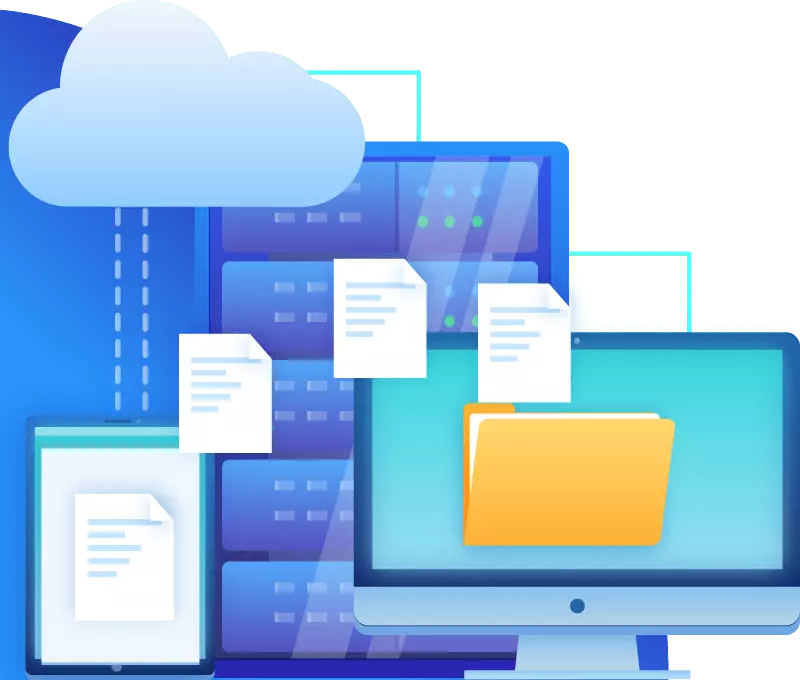
Grant 3rd Party Access
AZURE ACTIVE DIRECTORY
Premium Plan 2
More Options
MICROSOFT INTUNE
Premium Plan 2
Microsoft needed a solution that would manage rules and compliance across Windows, MacOS, Android, and iOS devices. Intune is that solution. Some examples:
Force Settings
Force machines to have certain settings such as what applications are installed; how certain settings are set (for example screen idle lockout time or number of failed logins before lockout).
Limit Access
Insure employees can only access company data on specified company applications and limit how they can share those files. Example: word documents can only be opened in word and can’t be shared via a SMS text message or to a DropBox account on their smartphone
Easily Apply Updates
Apply patches and updates that are required by the company for the device to be secure.
There are so many controls and options for security in Azure and Intune it can make your head spin.
The key takeaway: Identity is the new perimeter.
The Microsoft cloud has far more capabilities to enable and deliver security across devices and various other 3rd party applications than traditional IT security models. Having a qualified partner like First Call can help you navigate the options and implement solutions that make sense.
Microsoft Cloud Managed and Professional Services

In the Microsoft world organizations can try and go at it alone or develop a relationship with a qualified Microsoft Partner.
As explained a Microsoft Tenant is the entry point to a whole new world of technology. Organizations can keep the scope narrow by only having their email and Microsoft Office licensing served through the tenant or they can embrace strategies for their files, collaboration, phone system, Teams and collaboration, Windows Virtual Desktops, Virtual Servers, Active Directory, and device management through Intune.
First Call offers fixed monthly billing for:
Licensing
Managed Security M365 Tenant and Devices
IT Support and User Help Desk
Managed Backups/Business Continuity of M365 Tenant and Devices
Account and Identity Management
IT Strategy, Advice, Planning, Budgeting and Technology Steering
Workforce Training & Development
Virtual Desktops and Servers
GOOGLE APPS
Looking for an alternative to Microsoft technologies? More than 5 million businesses are using Google today and schools are rapidly embracing it.
Google Apps provides tools to create documents, spreadsheets, forms and presentations. It provides communication and collaboration tools like email, calendaring, instant message, online meetings and video conferencing.
Google Apps also delivers online storage, security and controls.
First Call has certified Google Apps Administrators and Implementers.
LET’S DISCUSS
Google Apps for Education
Google Apps for Government
Google Apps for Business

WORK WITH FIRST CALL
WHY FIRST CALL?
First Call also offers one-time projects through our professional services teams to help your organization:
Establish a Microsoft Tenant
Migrate Email
Understand OneDrive, SharePoint and Teams from a Files perspective and migrate files accordingly.
Setup a Microsoft Phone System
Migrate all or some users to Windows Virtual Desktop in Azure or a 3rd party data center.
Migrate all or some servers to Virtual Servers hosted in Azure or a 3rd part data center.
Our team will stand shoulder to shoulder with organizations with 20 to 300 employees across America from our offices here in Montana to help you truly embrace the Microsoft cloud to boost your operations, reduce your risk and make your employees lives easier.
Latest Reviews
Need Advice or a Quote?
MEET YOUR MICROSOFT 365 EXPERT
First Call has qualified Microsoft 365 Experts on our Help Desk that can help you resolve issues and improve the configuration of your system.
“Don’t get stuck spending hours researching and trying to find the right O365 configuration. Take 10 minutes with me, review your needs, and I can help you feel confident in O365 as the right choice for you!”

Sara Goffena
Microsoft 365 Professional
Pricing, End of Life, Trade-Ins, Software Licensing
sales@firstsolution.com
406.721.6462
CONTACT FIRST CALL
CHOOSE THE BETTER WAY
GET CONNECTED
NEED SUPPORT?
FOR SALES
Sales@firstsolution.com | 406.721.6462
HelpDesk@firstsolution.com | 406.540.1969
FOR WEB SERVICES
WebHelp@firstsolution.com | 406.540.1969