OFFICE CONFERENCE ROOMS
As a local Montana business with global clients, you know that trying to bring together employees can be a challenge. For effective communication having a web conferencing solution is a MUST!
There are a lot of quick meet solutions out there, but not all will be suitable for your business. You need a conference room with technology that matches your businesses collaborating and communicating needs. The ability to hold a successful virtual meeting is now crucial for many businesses’ daily operations. Having a dedicated and fully functioning conference room or meeting room is imperative for success. Where do you begin…
CONFERENCE ROOM SET UP
GETTING STARTED WITH CONFERENCE ROOM DESIGN
If your organization is looking at creating a conference room space you’ll want to ask yourself a few key questions.
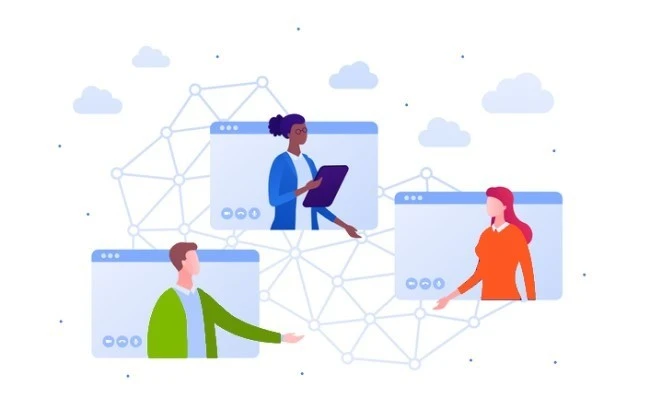
STOP AND ASK YOURSELF

Will you be using your conference room to meet with people in person or digitally?
This is a crucial factor in your space – whether you need to meet in person or meet with people via a conference call technology will play a key role.
When meeting in person having a large screen display and a computer are key collaboration tools.
Options for sharing digital content can be a dedicated computer or a screen sharing solution.
Do you need to call in remote employees, clients, or vendors?
Sure you can use a regular phone to call in remote parties, but have you ever been on the other line and you cannot hear everyone in the room?
We recommend a dedicated conference phone that is capable of capturing everyone’s voice in a meeting space while canceling out background noise.
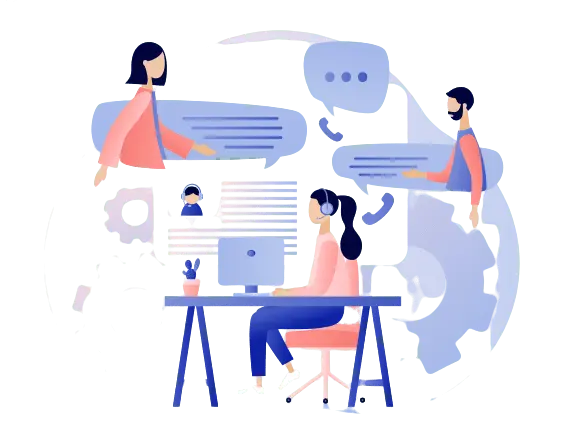

Do you want to go beyond a phone call? Looking at webcams?
What platform do you currently use for conference calls, or what platform do you want to use?






At First Call we can help you find the perfect conferencing solution for your business .
Let’s discuss solutions for you.
MEET YOUR CONFERENCE ROOM EXPERT
First Call has qualified Conference Room Experts on our Help Desk that can help you resolve issues and improve the configuration of your system. Get in touch directly with your point of contact throughout the sales process.
Sara Goffena
Conference Room Sales Professional
Pricing, End of Life, Trade-Ins, Software Licensing
sales@firstsolution.com
406.721.6462
COMMON QUESTIONS
CONFERENCE ROOMS
Whether you are a local Montana business with global clients, or simply trying to bring together employees both in office and remote to meet and discuss, having a web conferencing solution is a MUST!
There are a lot of quick meet solutions out there, but not all will be suitable for your business. You need a conference room with technology that matches your businesses collaborating and communicating needs. The ability to hold a successful virtual meeting is now crucial for many businesses’ daily operations. Having a dedicated and fully functioning conference room or meeting room is imperative for success.
What is a Conference Room?
Conference rooms are typically a meeting room where 2 or more people can meet either in person or remotely to discuss and collaborate towards one common goal.
Do I need a whole new conference room setup?
This is not always the case. Assessing the current technology you have in place is necessary before making any steps towards purchasing a whole new solution.
Look at the hardware and software you currently have implemented. Are there solutions that integrate with what you have?
Does my current conference room need an upgrade?
If you are having issues connecting with clients or employees, it may be time for an upgrade
If you are struggling with the quality of communication, speakers, microphones, cameras, displays, etc., it may be time for an upgrade.
Are you able to seamlessly meet with others using your selected platform? Can you easily invite and include participants? If the answer is no, it may be time to reassess.
What makes a Conference Room Successful?
The purpose of a conference room is to meet, whether in person or remote, discuss business, collaborate, communicate, and leave the meeting with everyone feeling they have accomplished all objectives. If you can do so easily and without any technological hiccups or disruptions, it is safe to say you have a successful conference room!
How do I choose the right set up for my Business’s Conference Room?
Whether you choose to go at it alone or find a partner to create a custom solution for your Business’s Conference room, research is your friend. Learn what you need, and if it is too much, choose the right partner to help you fill your needs! First Call is here to guide you.
These are all questions we can help you with!

MUST HAVES:
CONFERENCE ROOM HARDWARE

Video Display – Monitor, Television Screen, or Projector with a Whiteboard
Touch Screen
Non-Touch Screen
Cameras - Video or Webcam with Speaker
Conference Phones/Mics
Power Protection
PCs/Keyboard/Mouse
Mounting Hardware
Professional Services
Design
Install
User Training
3rd Party Vendor Coordination: Cabling etc.
WHAT WOULD FIRST CALL RECOMMEND FOR CONFERENCE ROOM SETUPS?
First Call is partnered with Yealink, a “global brand that specializes in video conferencing, voice communications and collaboration solutions with best-in-class quality, innovative technology and user-friendly experience”. Our goal is to bring the latest and best conference room solutions to businesses across Montana and help to build success, one meeting at a time!

HOW BIG IS YOUR
CONFERENCE ROOM?

Sara Goffena
Conference Room Sales Professional
Pricing, End of Life, Trade-Ins, Software Licensing
sales@firstsolution.com
406.721.6462
SMALL TO MEDIUM SIZED
CONFERENCE ROOMS

Small-Medium Conference Room Video – Meeting Eye 400
Optimal HD audio, full duplex technology
Yealink Noise Proof Technology
20-foot and 360-degree voice pickup
Built-in 3 microphone arrays
Sensitive touch keypad
5-way conference call
Built-in Wi-Fi
Built-in Bluetooth 4.0
Local USB call recording


Conference Phone – Yealink CP920
MEDIUM TO LARGE SIZED
CONFERENCE ROOMS


Conference Room Phone – Yealink CP960
Optimal HD audio, full duplex technology
Yealink Noise Proof Technology
20-foot and 360-degree voice pickup
Built-in 3 microphone arrays
5-way conference call
Built-in Wi-Fi
Built-in Bluetooth 4.0
Local USB call recording
5-inch multi touch screen with 720x1280 resolution
Yealink pentagon meeting room
Based on Android 5.1 Operating system
Connect to PC via USP Micro B port
Hybrid UC meeting


Medium-Large Conference Room Video Solution – MeetingEye 600
MICROSOFT OFFICE
CONFERENCE ROOM KITS
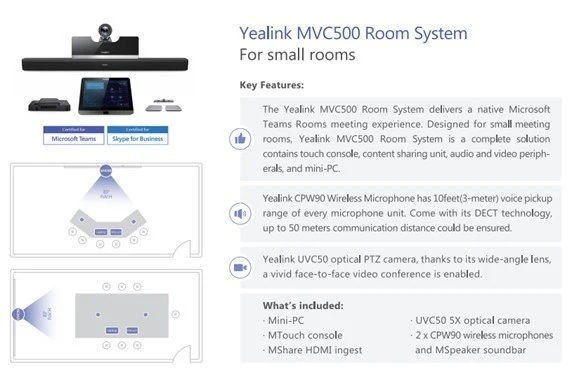
Small Room: MVC500 Room System
Optimal HD audio, full duplex technology
Yealink Noise Proof Technology
20-foot and 360-degree voice pickup
Built-in 3 microphone arrays
5-way conference call
Built-in Wi-Fi
Built-in Bluetooth 4.0
Local USB call recording
5-inch multi touch screen with 720x1280 resolution
Yealink pentagon meeting room
Based on Android 5.1 Operating system
Connect to PC via USP Micro B port
Hybrid UC meeting
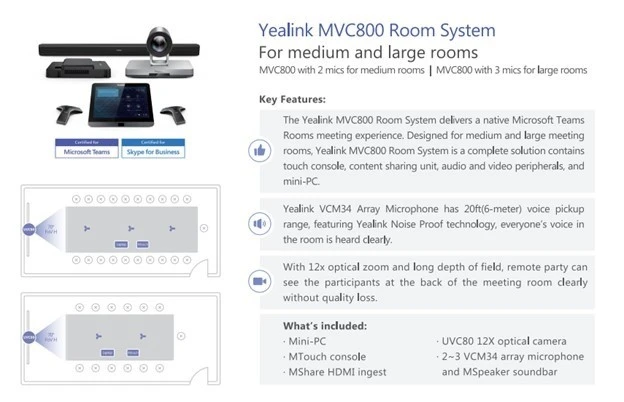
Medium to Large Room: MVC800 Room System
3-Microphone Array for optimal performance
Yealink Camera Control Plug-in
Next Gen Camera Supports 1080P/60 FPS
Wireless Content Sharing
Certified for Microsoft Teams & Skype for Business
20-foot & 360-degree voice pickup range
Optimal HD audio, full duplex technology
Manage and Monitor all Yealink devices remotely
Built-in Wi-Fi
Built-in Bluetooth 4.0
Local USB call recording
Touch console eliminates need for remote control
Creates a Clutter-Free meeting experience
CONTACT FIRST CALL
CHOOSE THE BETTER WAY
GET CONNECTED
NEED SUPPORT?
FOR SALES
Sales@firstsolution.com | 406.721.6462
HelpDesk@firstsolution.com | 406.540.1969
FOR WEB SERVICES
WebHelp@firstsolution.com | 406.540.1969