MANAGED VOICE BUSINESS SERVICES
UNIFIED COMMUNICATIONS
The technology isn’t new but the scope of options, functions and ways to buy have radically changed.
What is the best business phone system? There are so many great systems out there the only way to really go wrong is choose one that is mis-aligned with your budget or needs.
What kind of phone system do I need? First Call is providing an overview of four options.

ON-PREMISE PHONE SYSTEMS
PBX PHONE SYSTEM
A PBX (private branch exchange) system is basically a box that sits at one or more of your physical locations where all the brains of the phone system exist. Commonly referred to as an on-premise phone system. There are many manufacturers of PBX systems and they have been around a long time. Don’t let their longevity dissuade you. PBX systems are reliable, feature-rich, mobile-friendly, remote workforce capable, scalable, cost-effective, easily managed, and constantly evolving to meet the demands of organizations and their workforce.

FLEXIBLE BUSINESS PHONE SYSTEM
EASILY MOVE, ADD OR CHANGE HEADSETS
CHANGING EMPLOYEES?
ADD A HANDSET
Employee is moving desks
Employee is going to work from home?
Adding a branch office?
PBX PHONE SYSTEMS
FEATURES AND FUNCTIONS
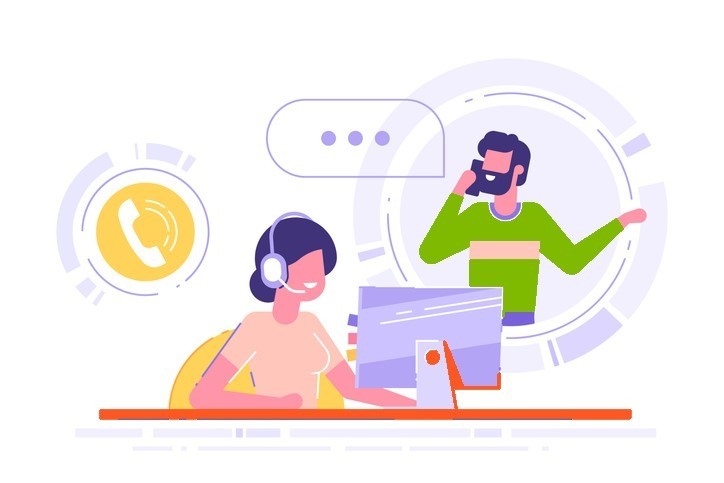
PBX PHONES
CALL QUALITY &
MAINTENANCE
PBX phone systems offer high call quality and work with your IP networks to deliver consistent quality of service.
A PBX can connect to traditional phone lines or IP services commonly referred to as SIP or VOIP. Either way your users and callers will experience one good call after another whether making calls between phones in the office or a world away. The only real risk to call quality is bad cabling in a facility or a poor internet connection. Bad cabling can and should be fixed. If you have a poor internet connection then simply connecting the PBX to traditional copper phone lines is going to be the correct approach and really is going to steer you towards a PBX as the other options available are highly dependent on quality internet broadband.
Modern PBX’s are very low maintenance. The hardware is simple with no moving parts and typically have a mean time between failure of over 12 years. Said differently the hardware is tough stuff that keeps on ticking.
The software is updated with feature releases and patches remotely via a cloud service. Not a lot for a local administrator to due assuming the organization maintains their rights to software updates with their vendor of choice. Maintaining these rights and services is usually low cost and is oftentimes built into the overall fees versus a separate charge.
PBX USERS
FEATURES &
FUNCTIONS
PBX phone systems have rich set of features and functions that deliver the core of what users want with sound quality and ease of use but also full capabilities with:
Mobile Phone/Smart Phones/Soft Phones
PC’s and Mac’s for Call Management
3 Party Conferencing
Voicemail to Email
Caller ID
Do Not Disturb
Paging
Call Transferring, Parking, and Pickup
Call Forwarding
User Directory
Call Recording
Call History
PBX PHONE OPTIONS
COST OF
OWNERSHIP
PBX’s have kind of gotten a bad rap on this front but its really not deserved. Here is why. Most PBX’s organizations purchase or lease with a buyout at the end. Its become a little out of fashion to buy a phone system because buyers are concerned the technology they are buying will become out of date in 3-5 years and they’ll have to start all over again. That may be true but its unlikely. Most organizations with less than 150 employees aren’t changing radically over a 5-10 year period. Their growth is 8-10% per year and PBX’s are actually staying quite current with technology trends (other than video) without having to go through replacements. So, when you pencil out a PBX over a 5-7 year period (which is still conservative) they actually end up costing you less than other options.
Generally an organization should budget $400-$700 per handset for a turnkey solution with maintenance for 5 years when considering a PBX. The more handsets involved the lower the per handset cost will be as labor and centralized hardware is spread out.
First Call sells and delivers PBX’s as well as other options. We are always happy to “do the math” for our clients across our solutions to insure they are not only getting the right technology but also that the dollars are optimized for their needs.
A new class of mobile-first business phones
PBX DELIVERY METHOD
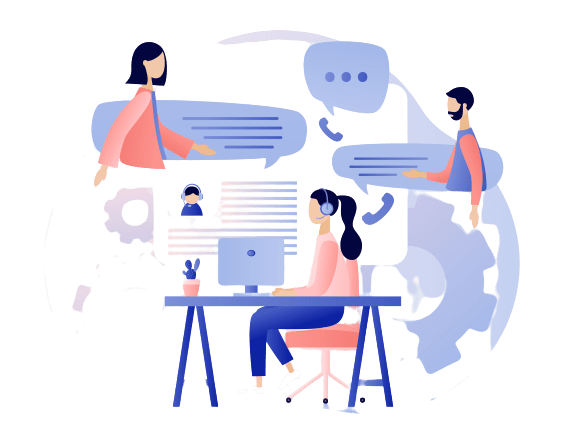
Latest Reviews

Meg Ross
Business Development Director – First Call Computer Solutions
Meet with Business Development Director, Meg Ross to discuss your IT, Cybersecurity, or Unified Communications needs!
406.721.6462

Jayson Olthoff
Business Development Executive- First Call Computer Solutions
Meet with Business Development Director, Jayson Olthoff to discuss your IT, Cybersecurity, or Unified Communications needs!
406.721.6462
Your Business has talent, we have it talent. submit the form below To discuss how we can put our shoulders together!
CONTACT FIRST CALL
CHOOSE THE BETTER WAY
GET CONNECTED
NEED SUPPORT?
FOR SALES
Sales@firstsolution.com | 406.721.6462
HelpDesk@firstsolution.com | 406.540.1969
FOR WEB SERVICES
WebHelp@firstsolution.com | 406.540.1969