You may already be familiar with using the Teams platform for hosting web-based meetings, but the Microsoft Teams hub offers much more! In this blog, we’ll recommend five specific Teams features that can immediately, and profoundly assist you in moving your company’s “Good Teams” to being “High-Performance” teams.
Communicating within, and without the Team
Let’s face it, any team of employees must communicate to be effective. Our historical paradigm is to leverage our telephones and e-mail to facilitate that communication. As a result, our inboxes are overflowing with email. The vast majority of that email is typically “internal” to our company. We also struggle with the organization of that mail, finding archived mail, and managing who we have shared our communications with. Does it work? Well, yes… Is it as efficient as it could be? NO!
By leveraging the basic Communication tools within Microsoft Teams, we can shift our dependence on these traditional methods of communication to new methods. Methods that are more secure, more organized, easier to discover and generally more efficient. The tool is there. All you need to do is change the behavior.
Microsoft Teams can provide your Team Members (Internal Employees and/or External Team Members):
- One-to-one or One-to-many, private, secure, referenceable text based instant messaging (Chat).
- Voice calls with individuals (internal or external) and/or with groups of individuals.
- Video calls with groups or individuals including screen sharing, file sharing and whiteboard sharing.
In our experience, this alternative forum of Chat can replace tens to hundreds of emails each day. Chat messages are persistent (meaning they never go away), they are private (meaning only the participants can see the content) and they are automatically organized by the individual (1:1), or the group (1:Many) involved with the Chat.
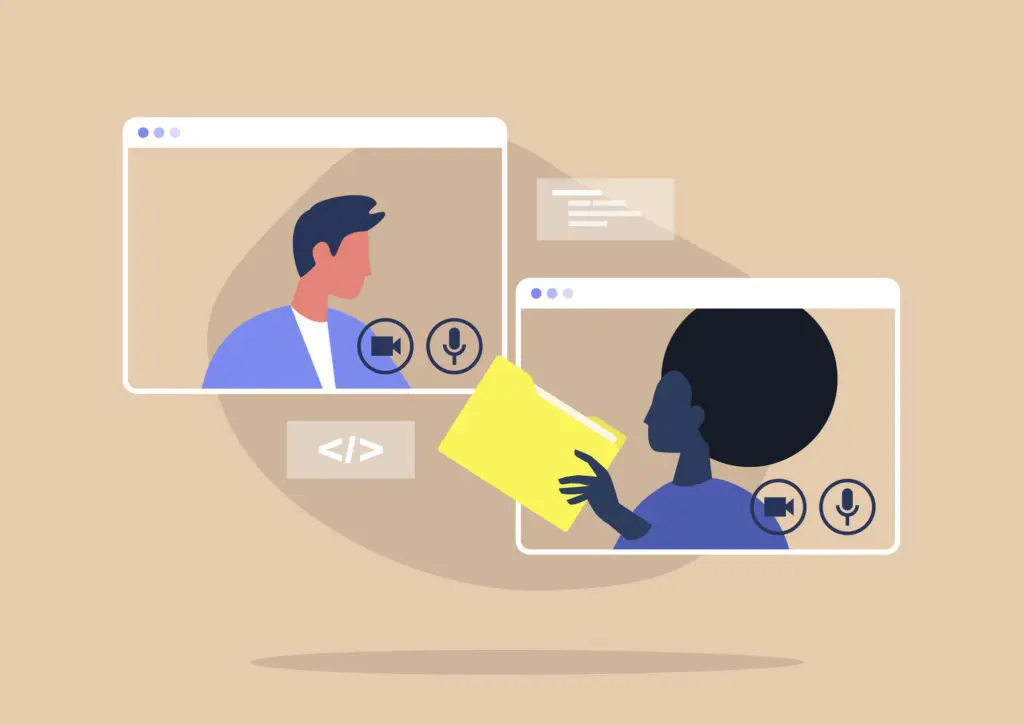
File Sharing and Discovery
Backed by the tried-and-true, proven, and secure on-line file storage and management system known as Microsoft SharePoint, the ability to share files with individuals and groups of individuals (via Chat) has never been easier.
When combined with the additional power of defined Teams and Channels (topics of discussion or focus within the team), the ability to share files among the Team Members becomes an “Automatic” exercise. Your Teams have a natural, self-evident file management strategy and solution available to the entire Team.
Whether shared via a Chat, or as part of the Teams Channel organization, every participant in the Chat, or Member of the Team has secure, shared access to the files from anywhere there is an internet connection (in the office, at home or on the road).
Finding files has never been easier. Whether your files were added to your Teams platform via Chat, through a Teams Conversation or directly saved into the Teams Files, any employee who has permission to access the files can quickly discover files from their Office Portal by searching for any part of the file (file name, file contents). It does not matter “where” the file is located, if you have permission to access it, you can find it!
File Collaboration
With the integration of the Microsoft 365 Office suite into the Teams platform, the file collaboration capabilities for your employees are taken to a new, and unprecedented level. Whether your employees are using the web-based versions of the Office applications (Word, Excel, PowerPoint, OneNote) or your Microsoft 365 subscription allows employees to run those applications on their local devices (workstations, laptops, tablets, mobile phones), the files introduced through Microsoft Teams enjoy fully concurrent collaboration. In other words, multiple employees can access/view and edit file content at the same time.
The Office Applications make users aware of other employees who are concurrently editing, allow editors to chat while editing and self-manages user revisions and saves. Combined with the inherent Version Management of the SharePoint back-bone, you will never again have to save separate copies of the same document under different names to retain a history of the evolution of a document.
Data Security
Every business owner today should have data security at the top of their tactical and strategic agendas. Security should be top-of-mind for every business decision. This is especially true when making strategic technology platform decisions.

The Microsoft 365 and Microsoft Teams platform strategies deploy the most advances security practices available from Microsoft:
- Multi-factor Authentication (MFA) significantly reducing the likelihood of unauthorized user access
- File encryption of all files and text content within the Microsoft Teams platform
- Encrypted and secure access to the Teams platform ensures every user’s connection to Microsoft Teams without the need for VPN’s, Citrix connections, or Remote Desktop Services.
When fully leveraged, the Tenant that hosts your Teams platform also offers a robust set of security features such as:
- E-mail encryption, Anti-spam and Anti-virus
- Advanced Threat Protection to proactively discover malicious content
- Compliance checks and standards
- Data Loss Prevention and Data Retention policy driven controls protecting your Teams users from disclosing sensitive information
When combined with the realization that a Microsoft Teams implementation will radically reduce the amount of e-mail generated and managed by your employees, these additional security features will markedly improve your Security Profile.
3rd Party Application Integration
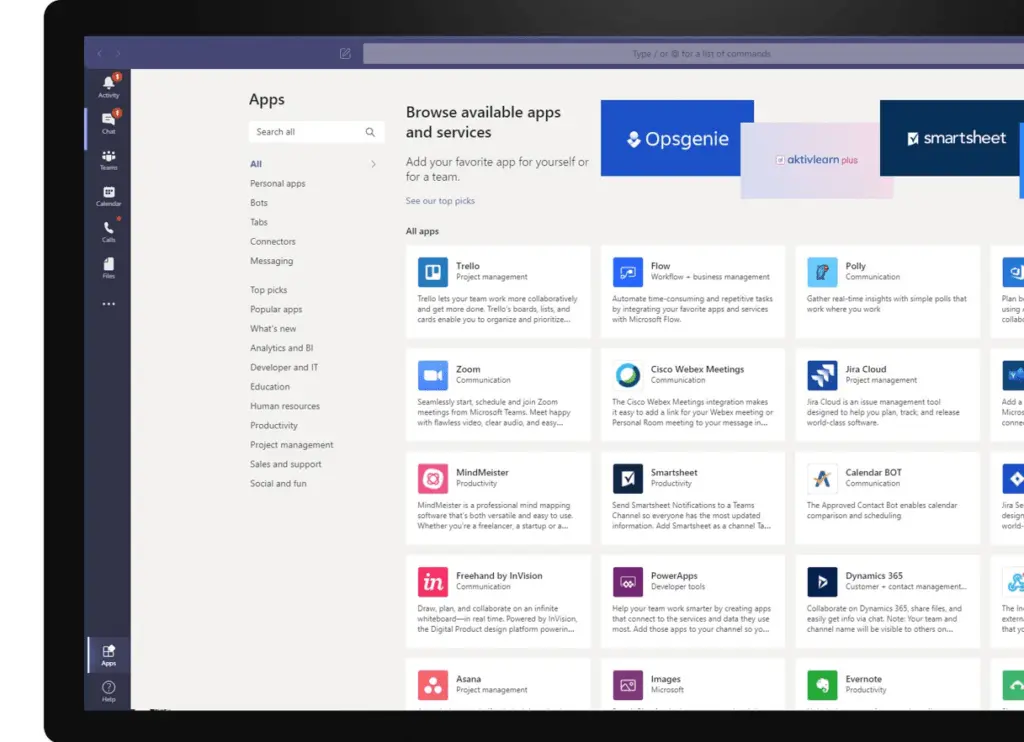
One of the most significant strategic advantages of a Microsoft Teams platform decision lies in Microsoft’s “open architecture” approach to Microsoft Teams. Unlike other communication and collaboration platforms, Microsoft is not a holistically proprietary environment. In fact, Microsoft encourages 3rd party application providers to integrate with the Teams platform.
There are literally thousands of 3rd part applications that currently integrate with Microsoft Teams, and more are being added every month. Whether your company is using the Salesforce CRM, Lucidchart for design diagrams, Trello/Asana/Projectplace or Ruum for project management, your 3rd party applications can be integrated into your Teams deployment.
Summary
Microsoft Teams is an anchor point for the entire Microsoft 365 cloud platform. Teams can offer your company an excellent starting point for your entire Cloud Strategy whether you are at the starting point of your Cloud journey, or you are well along on your path.