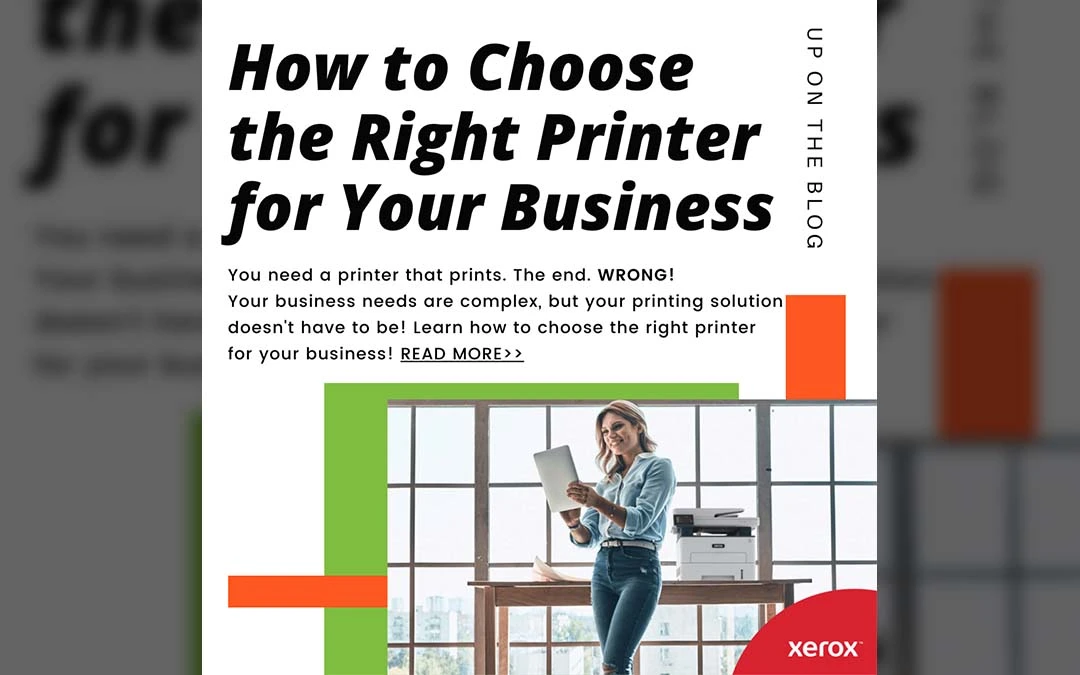
You’re about to read the most exciting and interesting blog of the year. Hang on tight. This one’s a doozy! How to pick a printer!
Okay… so maybe my enthusiasm is a bit much for something that puts ink on paper. When I told my colleagues that I was writing a blog on printers and needed ideas, one coworker kindly suggested ‘printers print – the end!
There is much more to printers – if you work in an office, you probably know that. You need to print, copy, scan, fax – print double-sided (to help the environment, of course!) You may need to staple, print on envelopes, scan to email, scan to a shared file, print on address paper, print color, print photos, etc.
Are you getting excited about printers yet? When you’re shopping for printers, the real questions are:
-
- What do you need the printer to do for you to make your job easier?
- Will my printer be a productivity tool?
- What purpose do I need my printer to serve?

Let’s be honest, the thought of replacing a printer isn’t exactly delightful. There’s work involved with researching solutions, the different kinds of printers, how to install a printer, warranties, and much more you may need to know before making a purchase. I am here to help guide you through the process.
Whether you’re adding a NEW printer or replacing an OLD printer – Xerox offers a variety of options to fit your needs. So, let’s dive into how you can narrow down and select the right printer for your office, and identify some of the terms that may come up along the way you will need to know when shopping for a printer.
Let’s start with some terms:
- Multi-Function Printers – printers that can do multiple functions, specifically print, scan, copy, and fax.
- Laser Printers – printers melt toner powder onto paper to create text or images.
- Inkjet Printers – printers spray droplets of ink onto paper to create text or images.
- Media – whatever you are printing on. If you need to print on card stock or envelopes, you’d want to make sure that the printer can print on that type of media.
- Resolution – this is the amount of detail that you’ll see in the printed image. More resolution means more detail. When printing text, the resolution isn’t much of a concern, but if you’re printing high-quality images, it would be important.
- Pages Per Minute or PPM – fairly straightforward, but something you’ll want to pay attention to if printing large volumes or don’t want to wait too long on printing just a few pages. An example of this would be 45 pages per minute.
Now that we’ve reviewed some of the common terms let’s apply them. And we do that by asking questions about what you need the printer to do. Remember, printers don’t solely exist to make our lives difficult (contrary to what you might know from Office Space!)
Do you need the printer to do anything more than print? Such as scanning, copying, or faxing?
No – look for a single-function printer.
Yes – look for a multi-function printer.
Do you need to print in color?
No – look for a black and white printer.
Yes – look for a color printer.
Do you need to print high-resolution images such as Business Handouts or photographs?
No – we recommend a laser printer. They tend to be less expensive to maintain and print more pages per minute.
Yes – look to inkjet printers if you need the colors to be exact. If the picture is going to hang in your living room, go with inkjet.

What else do you need to print?
Don’t forget to check if the printer can print on the medium you need to print on.
Paper size can make a difference too!
How much are you printing?
There are a wide variety of printers, from small desktop printers to large format printers.
Look at the printer’s total media/paper capacity and how many pages it can print per minute to help with this decision.
What about the cost of ink or toner?
You may have heard that the ink or toner costs more than the actual printer itself, and that can happen! If you see an awesome deal on a printer, make sure that you research how much the ink or toner costs per page? This can be factored in by the cost of the cartridge divided by the page yield.
What do you wish your printer could do? Fill in the _____________.
What is the warranty policy, and are there extended warranty options? If your printer is on the expensive side, you’ll want to make sure it’s covered if it breaks down. Brands like Xerox offer FREE extended warranty coverage when you purchase toner through an eConcierge portal through one of their sellers.
Now obviously there are more aspects about printers that you’ll need to consider, but this isn’t a bad starting point!
Next, it’s important to emphasize that there are A LOT of printer options with different configurations and capabilities. Printers vary in the amount of paper they can store in their trays, or how many trays they can hold. Some Xerox printers are configurable with additional tray load options, some have ConnectKey (App Gallery and ability to use cloud services), some have built in WiFi and WiFi options, Etc.
Now some of the extra features and capabilities may not be that necessary for you and maybe they are. Either way, it’s important to look for what you need most – So I’ve came up with 7 questions that I personally think are the most important to ask when choosing a printer.
- How much do you print each month on average?
- How many people will use the printer?
- What kind of paper do you use?
- How much paper do you want your printer to hold?
- Print only? Or Multifunction printer? (Copy, scan, fax)
- What are you currently spending on ink and toner each month on average?
Other capabilities with printers should be considered after getting a general ‘lay of the land’ for what you want your printer to do.
Final Question: What printer do you need to fulfill your needs and that will save you costs?
Remember, the most important thing to understand is that the right printer will save your organization on time, efficiency, and cost. So, considering a new printer may not be a bad idea.
I understand the last question may be a difficult question to answer, and that’s OK. That is what First Call is here for. We have Printer specialists educated and trained in a variety of solutions so you don’t have to spend hours researching!!

Dayton Decker
First Call Printing Expert
Contact The Experts
The right printer will make your work life easier, not harder. If you’re thinking ‘this is a little complicated still’, then don’t hesitate to push the easy button and ask the experts! First Call has a dedicated team with experts ready and willing to talk about your printing needs!
Additional Resources
Let's Work Together!
Schedule a discovery meeting with one of our Solution Advisors to discuss how First Call can help you solve your Printing frustrations!